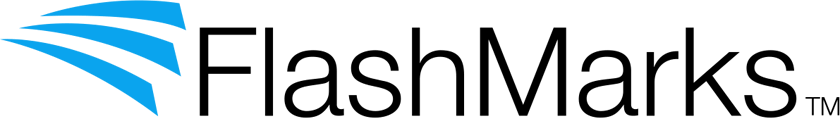Social media image size is one of the most important things to get right when you start establishing your brand’s online presence. Ever see business logos on Facebook and other social sites where the logo is distorted or chopped off? Happens all the time. When your logo looks crappy, it hurts your brand. Why does this happen to so many entrepreneurs and even established businesses?
Key takeaways:
- Social media sites often distort or chop off logos, creating a real mess
- It happens to entrepreneurs and established businesses
- Social media image size recommendations vary by network
- Flashmarks are a simple and clean way to showcase your brand on social media without distortion
Why social media image size matters
Your profile picture — often a smiling selfie, just your head and shoulders — helps identify you. Whenever you post or comment or reply, friends and visitors see who you are at a glance. It’s also very personal. Your profile pic is part of what makes social pages, well, social.
After people flocked to social media, businesses followed. But that tiny personal profile box or circle was designed to display people. Faces. Not logos!

If your logo has the wrong shape or dimensions for a profile pic, social media sites inflict serious damage to it (see example on the right). They will violently squeeze your logo, stretch it, chop it off or torture your logo in other ways to shoehorn it into that standard profile picture space.
This is the reason knowing the right social media image size for each network is absolutely essential.
The above example of a Facebook profile image gone wrong is all too common. The brand name is chopped off. The whole thing looks unfocused because the images weren’t properly sized. Result: the business looks amateurish — likely not the impression you want to give potential customers when scanning your social media.
But there’s a way out. Your brand can look terrific on social media as long as you follow two important rules:
- Use the correct image size for each social network
- Use a flashmark instead of your full logo
Don’t worry – we’ll explain flashmarks and proper image sizes below.
When bad things happen to good logos
What goes wrong with many logo designs on social media? Understanding what’s wrong is the first step to fixing the problem. (Doctors must diagnose before treating the patient!)
What can go wrong with a logo on social media? Five basic problems can arise if you’re not careful:
1. Logo is too wide or too tall to fit the profile space properly
2. Too much detail in the logo, making it unrecognizable at a small size
3. Lettering in the logo is illegible at a small size
4. Fine lines get lost when reduced
5. Image resolution (dots per inch) not optimized, so logo looks blurry
Some entrepreneurs and businesses simply avoid using their logo in the social profile space. But that’s just dodging the problem, not solving it. Without a logo or similar graphic in the profile space, your brand’s identity remains a mystery to users scrolling past. That’s a branding opportunity lost.
Remember: Your business’s profile image turns every one of your social media posts, comments and replies into an at-a-glance branding opportunity. Grab it!
Your business’s profile picture is often the first brand impression you make. You never get a second chance to make a first impression. It’s crucial to get it right. That’s why inserting a logo or other brand graphics without knowing the proper social media image size for that network can have real consequences for your brand.
Every social media site has its own technical requirements for uploading logos and images. For each type of image, the site’s guidelines specify acceptable size and resolution (measured in dots per inch). Graphics professionals keep track of these specs; likely, you don’t. After all, you’ve got a business to run.
Still, many entrepreneurs and businesses thrive on social media. They funnel hundreds of thousands of visitors to their websites with jaw-dropping engagement on everything they post. Having a nationally or globally recognized brand helps a lot, but you don’t have to be a big brand to make a great impression on social.
While startups and small businesses like yours don’t have that huge advantage, you can take a hint from the big guys (and gals): Their business profile pictures on social media aren’t “pictures” at all. Sometimes the profile picture isn’t even a full logo – it’s just the logo symbol – yet it still reflects the brand.
We call this boiled-down, social-specialized brand graphic a flashmark. It has one essential purpose: Making brands look good on social media.
What are flashmarks?
A flashmark replaces a logo in social media profile pictures, representing the brand when a full logo won’t fit.
- Flashmarks let businesses keep control of their brand on social media by avoiding graphic distortion
- When a company’s full logo doesn’t fit the profile picture space on social media sites, the flashmark serves as a stand-in
- Flashmarks are how savvy businesses represent their brand across social media without graphic distortion
Flashmarks are LIKE logos in these ways:
- A flashmark is a graphic that reflects the brand at a glance.
- Flashmarks use the brand colors and graphic style.
- Ideally, a flashmark hints at what the brand is all about.
Flashmarks are UNLIKE logos in these ways:
- A flashmark always fits the social media “profile picture” space.
- To fit into profile spaces, a flashmark may show only part of the logo.
- Flashmarks let businesses control their branding on social media.
Here are examples of familiar brands using flashmarks on social media:
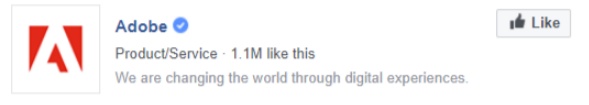
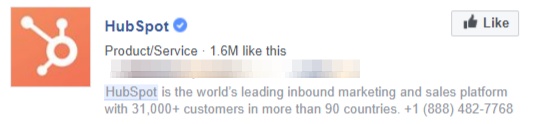
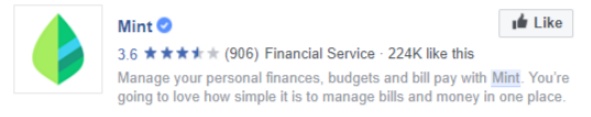
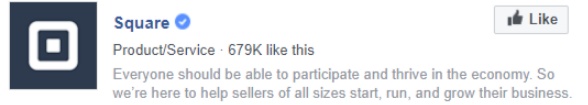
These examples happen to come from Facebook, but could be from any social media site. Each company represented here relies on simple imagery to represent the brand. Businesses like these understand the value of using a simple, consistent flashmark that perfectly fits each social media site. Like a full logo, the flashmark offers a brand-consistent image. At a glance, people associate it with the brand.
You can do the same by adapting your logo, when necessary, to keep social media sites from distorting it. In profile picture spaces, a simple flashmark based on your brand graphics will prevent distortion and keep you in control.
So far we’ve defined what a flashmark is, shown where you use it and explained why it’s important. Now let’s drill down to how you use a flashmark on social media.
We’ll now discuss the image sizing and resolution your brand’s profile picture needs to meet requirements for each of the 5 most popular social sites: Facebook, Twitter, Instagram, LinkedIn and YouTube.
Facebook business profile picture size
Despite scandals, Facebook remains the gorilla of social media with more than 2 billion monthly active users and well over 1 billion daily active users. That’s a healthy chunk of all 7.5 billion people alive today. If your business isn’t happening on Facebook, well, it’s just not happening.
What image size should you use for Facebook business pages?
Facebook recommends that images meet the following criteria to look their best:
- Profile images should be at least 320 x 320 px (pixels) to display at 160 x 160 px
- Cover photos should be at least 820 x 312 px to display at 640 x 360 px on mobile
- If uploaded images are larger than the recommended size, you’ll need to drag and reposition the image to the correct placement
- If uploaded images are smaller than the recommended size or if resolution is too low, the image quality will suffer greatly
If you manage your own Facebook business page, you may know the frustration of uploading your logo, only to have Facebook display it off-center, stretched out or chopped off. Fiddling with it can get even more frustrating. You can always contact a graphic designer to resize your logo for each social media site and image type. But that’s time-consuming too — and expensive.
A better option: adapt a version of your logo to serve as a simple, clean flashmark. Your flashmark — a first cousin to your logo — can go into social media profile-image spaces without distortion. You keep your brand consistent while maintaining image quality and clarity.
Twitter business profile picture size
Each month more than 300 million people engage on Twitter. It’s a promotional powerhouse for businesses that know how to use it effectively. Like Facebook, Twitter relies on small “thumbnail” images to represent individuals and businesses at a glance.
Knowing the right image specifications before uploading images is key because Twitter displays photos in a unique way. While you’ll upload a square profile image, Twitter will display it in a circle. This switcheroo can chop off part of your logo and/or display it off-center – so even if you have the right social media image size for this network, you could still miss the mark if you’re not careful. Here are a couple of well-known brands struggling to fit:


What is the right twitter profile picture size?
Twitter recommends that images meet the following criteria:
- Profile pictures should be at least 400 x 400 px to display at 200 x 200 px
- Maximum file size for profile pictures is 2MB
- Profile pictures will display as a circle, so ensure your logo or flashmark is fully contained in the center
- Header (cover) photos should be at least 1500 x 500 px
- Maximum file size for header photos is 5MB
- Photos in Tweets should be at least 440 x 220 px to display at 506 x 253 px
- Maximum file size for photos in Tweets is 5MB
To ensure your brand looks professional on Twitter, upload a simple flashmark as your business profile image. It will be easier to center, to ensure no edges are cut off with Twitter’s circular image display. You can upload a high-resolution header photo containing your full logo to help further familiarize users with your brand.
Instagram business profile picture size
If your business isn’t on Instagram yet, it should be. More than 600 million users worldwide have Instagram accounts. Instagram is based entirely around photos, not text. Like Twitter, Instagram displays profile images in a circular format. See guidelines below to make your business’s profile image look its best.
Here are two brands among many on Instagram that didn’t think about that circular shape before uploading a profile image:


What size should an Instagram profile picture be?
To present your brand flawlessly to Instagram’s 600 million users, follow these guidelines:
- Profile pictures must be square (1:1 ratio) to display properly
- Profile pictures display at 110 x 110 px in a circular shape, so ensure your flashmark or logo is centered properly
- Uploaded photos can be up to 1080 x 1080 px to display at 612 x 612 px
- Uploaded photos appear in feeds at 510 x 510 px
- Small featured header images display at 204 x 204 px
- Larger featured header images display at 409 x 409 px
- For Instagram Stories, image resolution should be 1080 x 1920; minimum is 600 x 1067
LinkedIn business profile picture size
LinkedIn is by far the largest social site exclusively for professionals. It has more than 467 million users. It’s also home to some pretty big visual-branding failures:
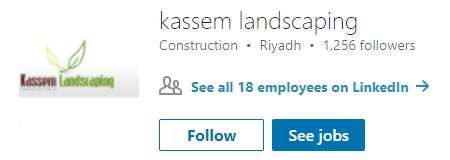

Both these businesses have a significant following on LinkedIn. But with grainy graphics and illegible lettering in their profile images, neither business is representing its brand very well. You can do a whole lot better. Start by understanding LinkedIn’s image guidelines, below.
What are the dimensions for a LinkedIn profile picture?
To showcase your brand on LinkedIn, follow these image recommendations:
- Company logo images should be at least 300 x 300 px to display at 300 x 300 px
- Smaller “square logo” image (shows when your company is searched) should be 60 x 60 px
- Company cover photo should be at least 1192 x 220 px to display at 1400 x 425 px
- Cover photo maximum size is 4MB
- Banner image for company pages should be at least 646 x 220 px, max 2MB
YouTube business profile picture size
With more than 1 billion active users each month, YouTube dominates online video, To grow your brand, you need to be there. About 1 million companies operate channels for their brands on YouTube; many see great success reaching their audience.
Unlike other major social media, YouTube gives you a choice of profile image formats as shown below. (Images courtesy of Sprout Social.) Though the borders vary, dimensions are the same for each image format. Remember, unless you’re careful a circular border may cut off part of your image.

What size is a YouTube profile picture?
Follow these image recommendations for your brand’s YouTube channel:
- Channel profile pictures should be 800 x 800 px to display at 98 x 98 px
- Channel cover photos should be at least 1546 x 423 px up to 2560 x 1440 px
- Channel cover photos maximum file size is 4MB
Here are display sizes across different devices your followers may view your YouTube channel from:
- Tablet display: 1,855 x 423
- Mobile display: 1,546 x 423
- TV display: 2,560 x 1,440
- Desktop: 2,560 x 423 (1,546 x 423 pixels are always visible)
Make a free YouTube logo!
How important is social media image size?
To better brand your company on social media sites and avoid the most common social media mistake that plagues businesses of all sizes, follow each site’s recommended image sizing and resolution minimums.
It’s also essential to keep your branding message and imagery consistent across sites. Make sure you display the same logo and flashmark (in appropriate size) on every social media site where you maintain a business presence. That way users become familiar with your brand graphics.
You’ll also want to stick with your brand’s color scheme and font family across social channels. Rare exceptions might include holiday or event-themed imagery.
Keeping your branding consistent across channels will give you a great start on social media and help your audience quickly begin to recognize your brand and associate it with the colors, fonts, and symbol (if any) you’ve selected.
It’s worth repeating: first impressions matter. The way you present your brand on social media is often the first exposure to your business a user will have. So make it count. Follow each network’s social media image size guidelines for profile and page images by creating flashmarks. That’s how you maintain graphic control on social media — and ensure your brand is coming through loud and clear, without distortion.